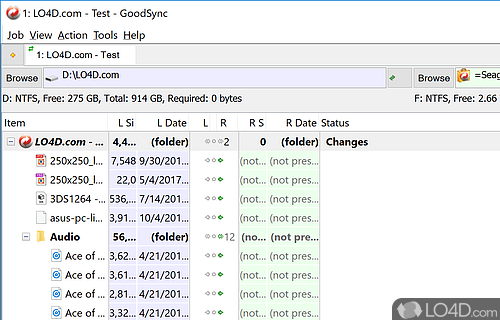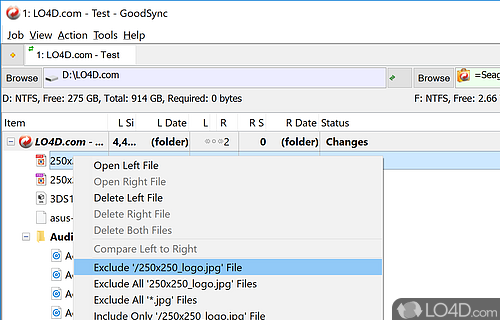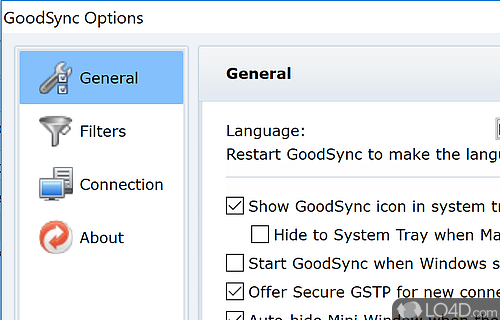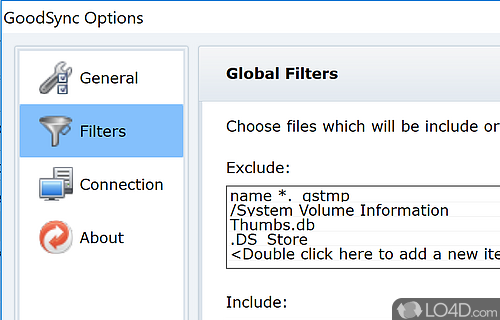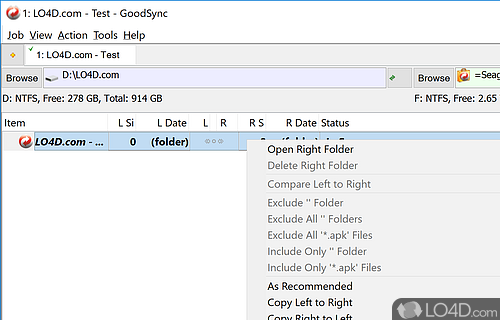Backup and synchronization software for all your important files and folders.
GoodSync is one of the easiest ways to synchronize content between two computers or between your PC and your USB memory device.
GoodSync combines extraordinary ease of use with high reliability when creating synchronized copies of selected files, either in one direction (ideal for backing up) or in two directions, tracking all changes.
GoodSync can create multiple concurrent synchronization tasks and also provides the ability to automate in accordance with various options: when you change a file, when you connect a USB, a certain period of time can pass OR synchronization occurs at a specific time.
Features of GoodSync
- Integrates with Amazon, Google Drive and OneDrive.
- Advanced: Supports Microsoft Outlook and Palm PDA sync.
- Automation: Scheduled synchronization and backup.
- Compatible: Works with Windows, Mac, Linux and Mobile.
- Comprehensive: Synchronizes multiple locations.
- Convenient: Preview synchronization results before running.
- Cross-platform: Syncs between different platforms and devices.
- Fast: Efficient synchronization.
- Flexible: Customizable options.
- Intuitive: Easy to use interface.
- Network: Synchronize over local network, FTP, WebDAV and more.
- Powerful: Real-time synchronization.
- Reliable: Robust conflict resolution.
- Secure: 256-bit AES encryption.
- Secure Storage: Includes GoodSync Connect for secure cloud storage.
- Versatile: Syncs files and folders.
Compatibility and License
Is GoodSync free?
GoodSync is provided under a freeware license on Windows from backup software with no restrictions on usage. Download and installation of this PC software is free and 12.6.3 is the latest version last time we checked.
What version of Windows can GoodSync run on?
GoodSync can be used on a computer running Windows 11 or Windows 10. Previous versions of the OS shouldn't be a problem with Windows 8 and Windows 7 having been tested. It comes in both 32-bit and 64-bit downloads.
Filed under: